Navigate to the list of Proposals
To access the proposal sections:
From the Top Bar, click
The left pane appears
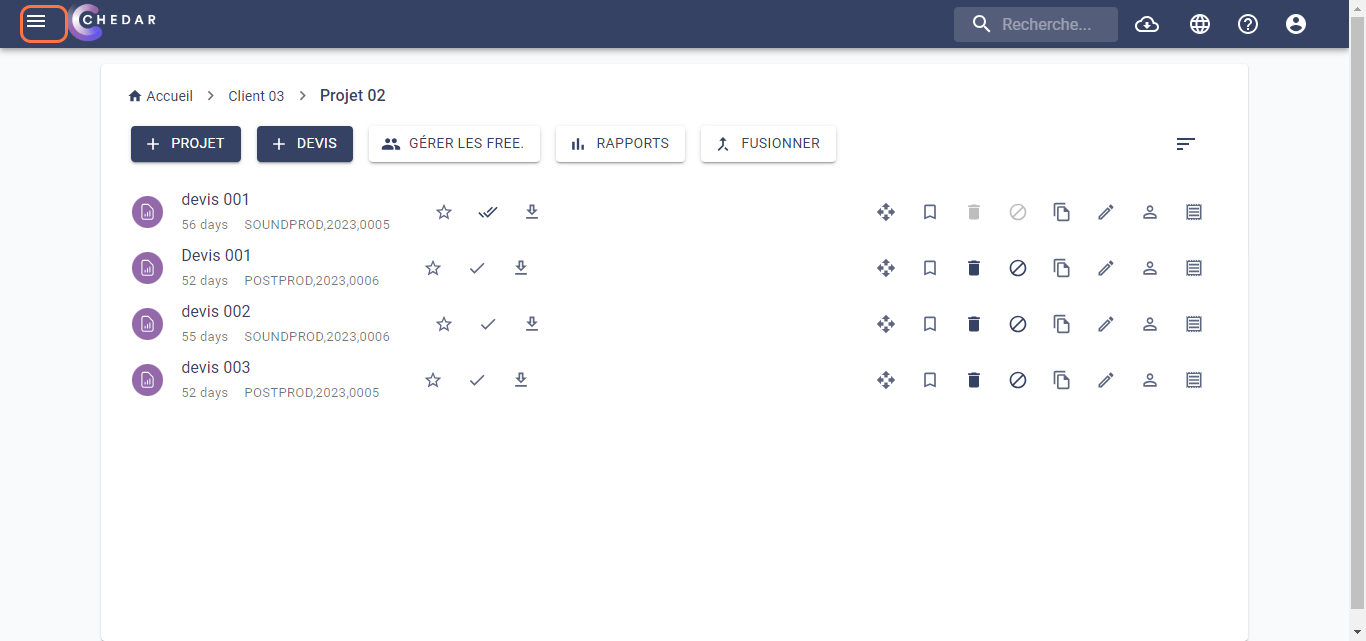
- From the Left pane, click Proposals.
The Proposals section displays.
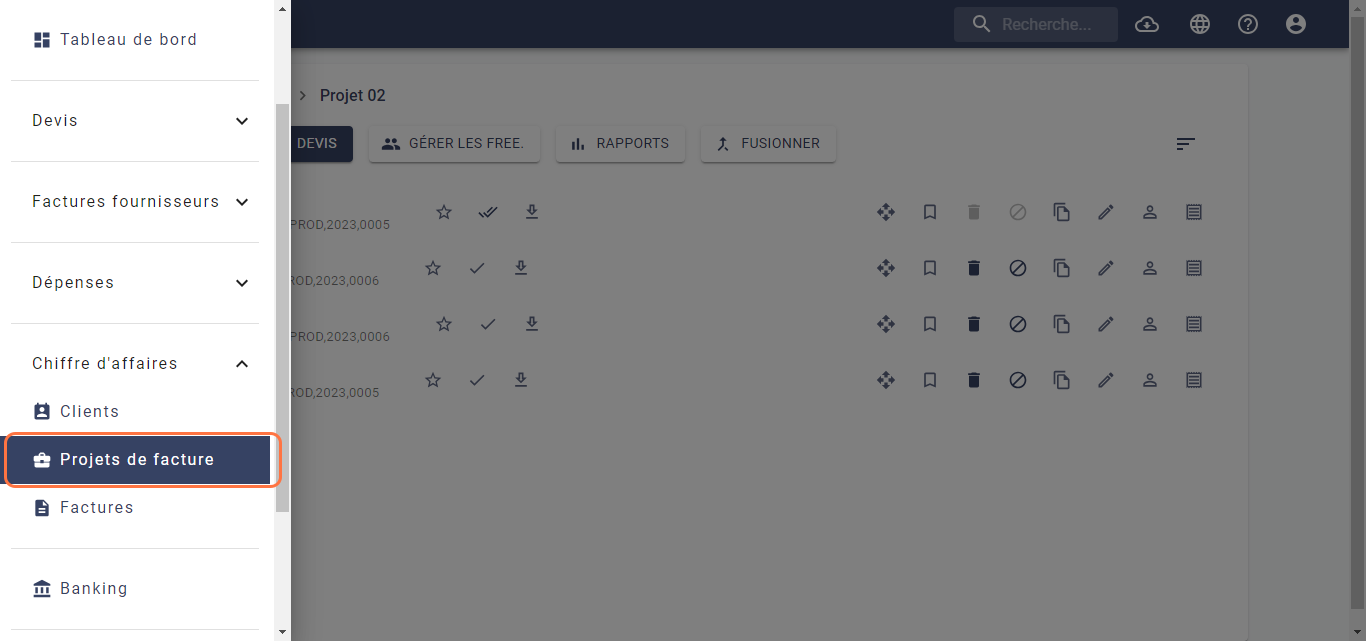
Proposal Columns
In this section, you can view the list of quotes you have moved to Proposals. For each quote you can view the following information:
Quote Name
Project Name
Client Name
Total Amount
Status:
A proposal can have the following status:
Generate:
The Generate status means if no invoice is generated for the selected quote. You can click Generate to generate invoices for the selected quote.
Partially Generated:
The Partially Status displays if some out of the total invoices have been generated for the selected quote. For example, if you have specified 3 invoices to be generated for a quote and 2 out of 3 invoices have been generated, then the Partially Generated status will display for that quote.
Generated:
The Generated status displays if all invoices required for the selected quote have been generated. For example, if you specified 3 invoices to be generated for a quote and all of them have been generated, then the Generated status will display for that quote.