Edit a supplier
To modify the information of your suppliers.
Follow the steps below:
- Click on
as shown below:
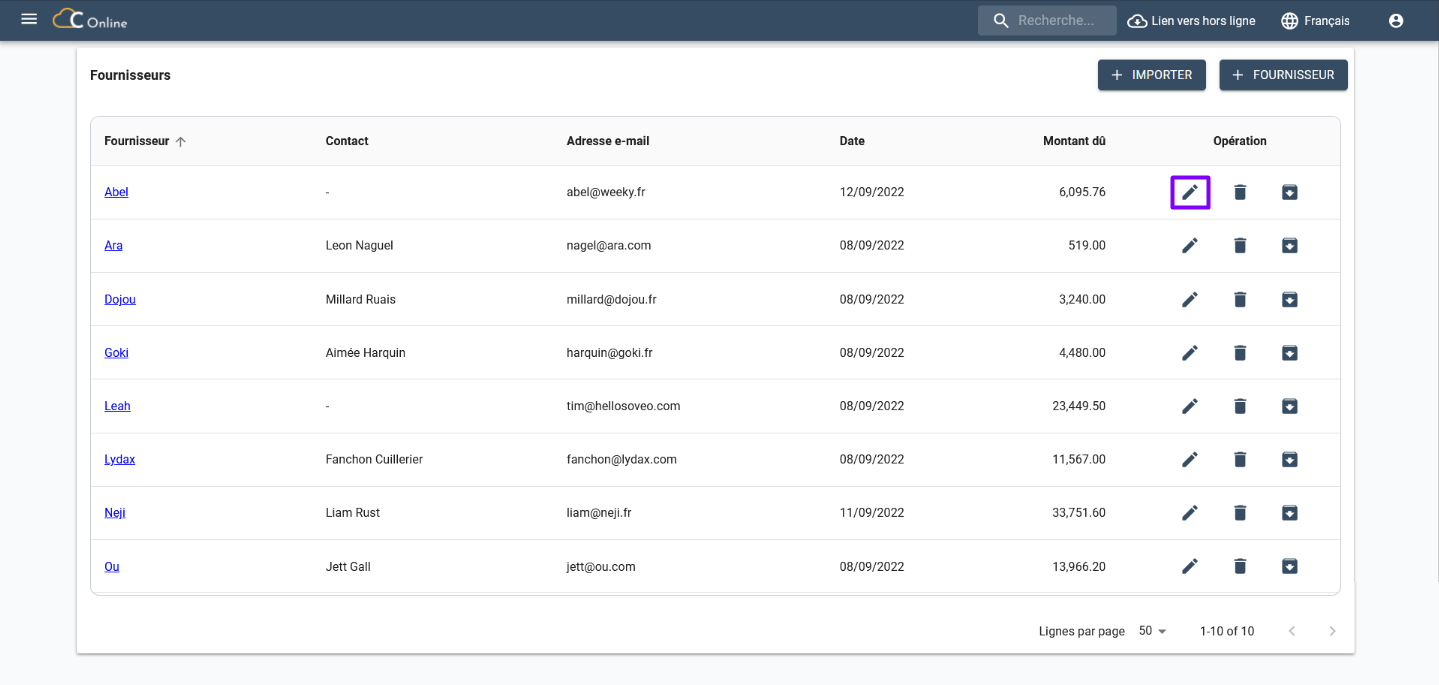
- A pop-up menu appears.
- In case the supplier is an individual, you have the possibility to modify the type of the supplier, his personal information, the data of the rendering corresponding to him, his postal address and his bank details as shown below:
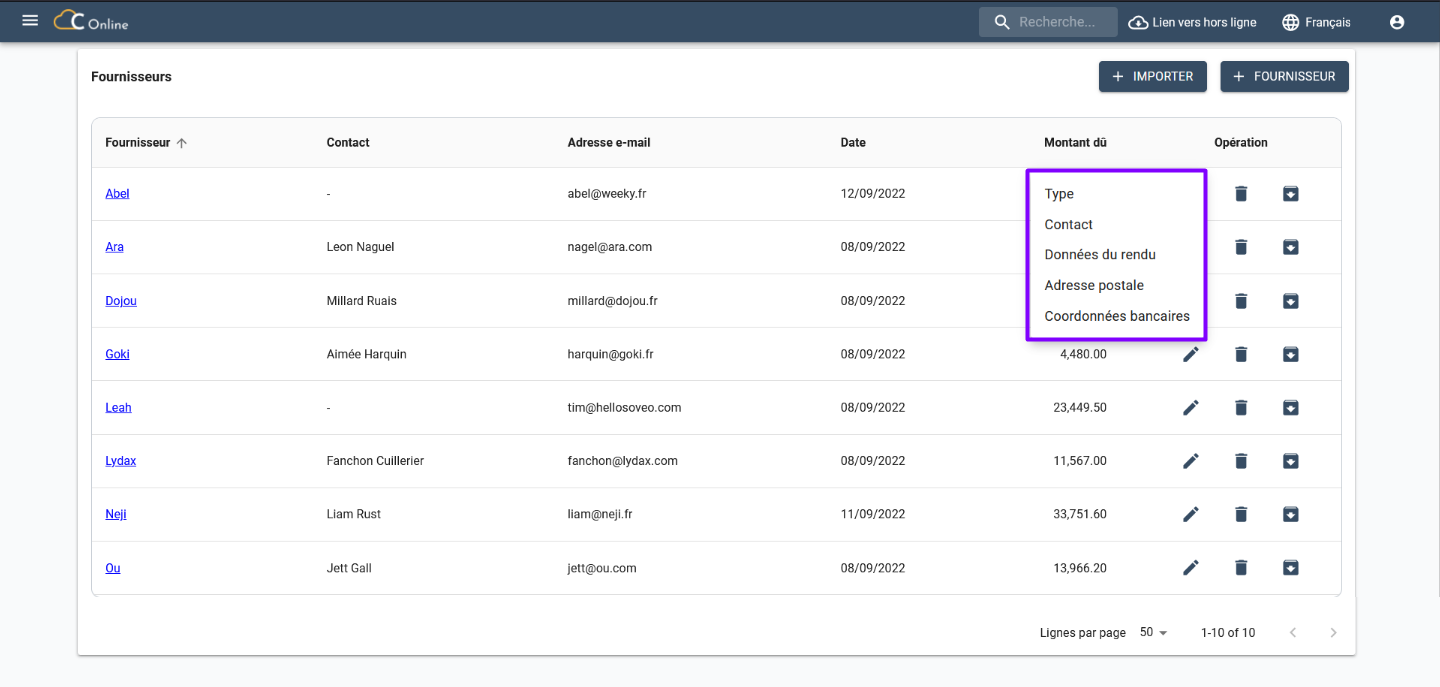
- If the supplier is a company, you can modify the company information, the financial parameters, the rendering data corresponding to it, its postal address, its bank details and its personal information as shown below:
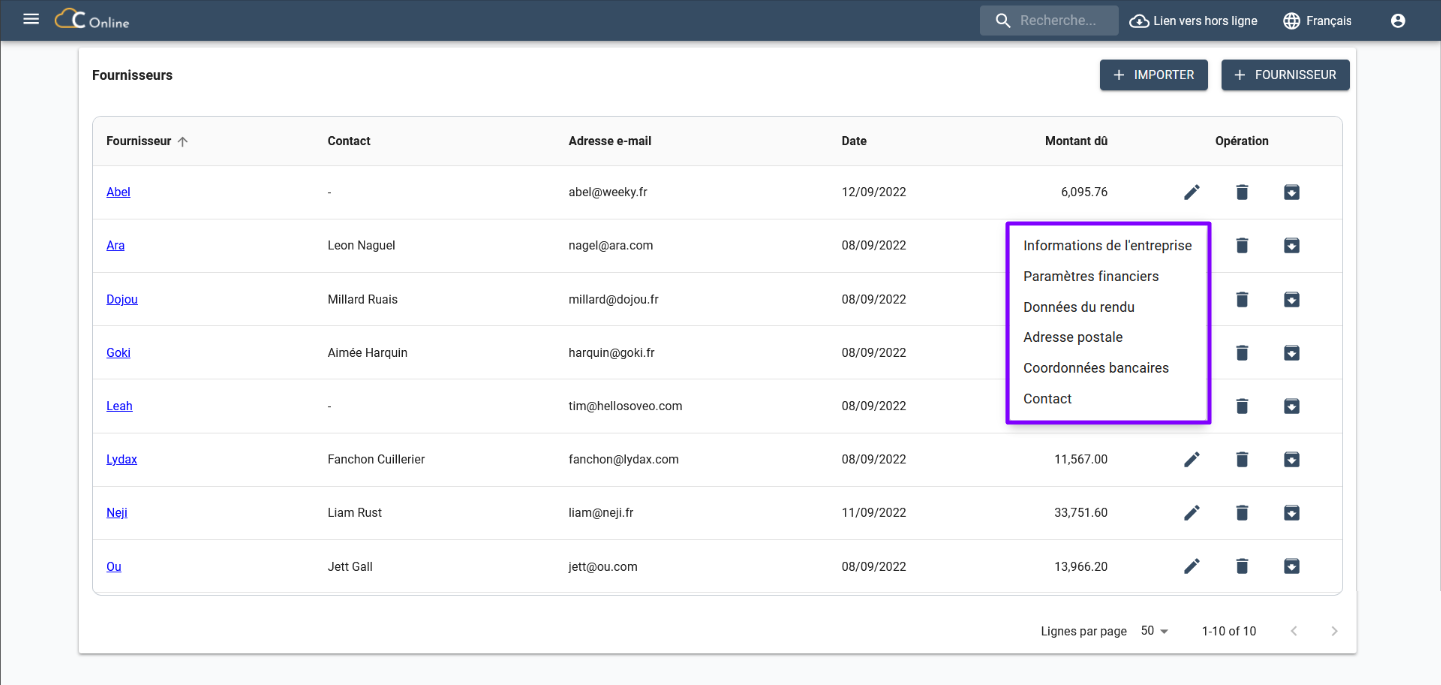
- If you click on Company Information, a window dedicated to the modification of company information appears as shown below:
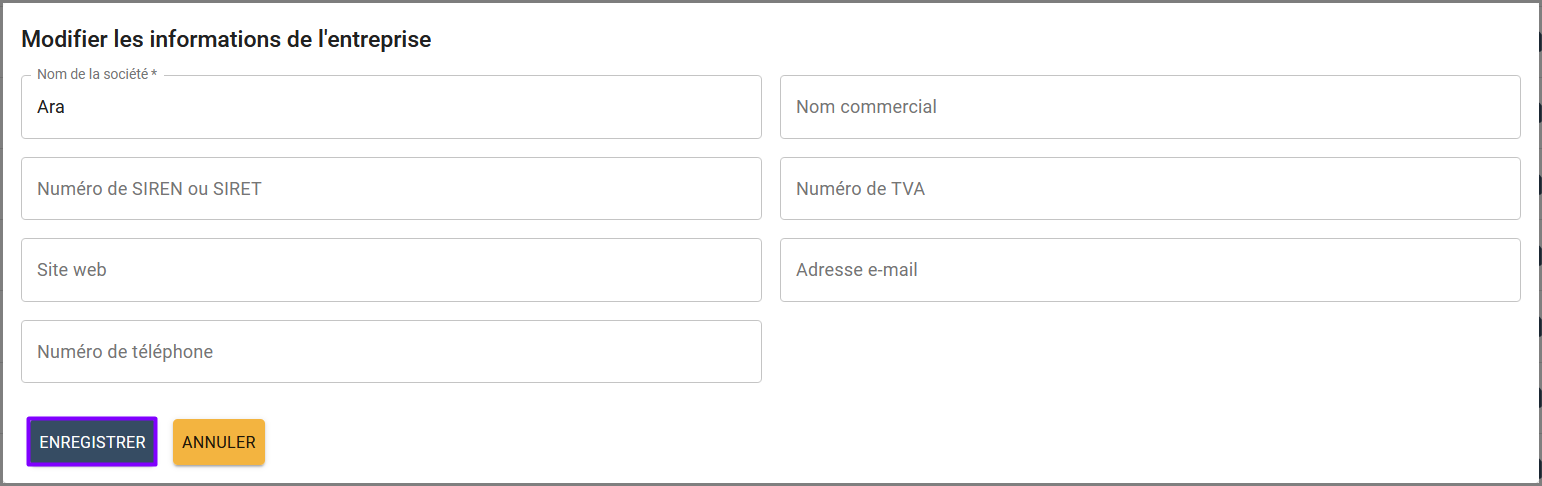
- Once you have added your changes, click on Save.
- Do the same for the other sections.
- The message Supplier successfully updated appears at the top right of the screen.
note
If necessar, go to Add company or Add individual section showing you the details of each of the suppliers' parameters.