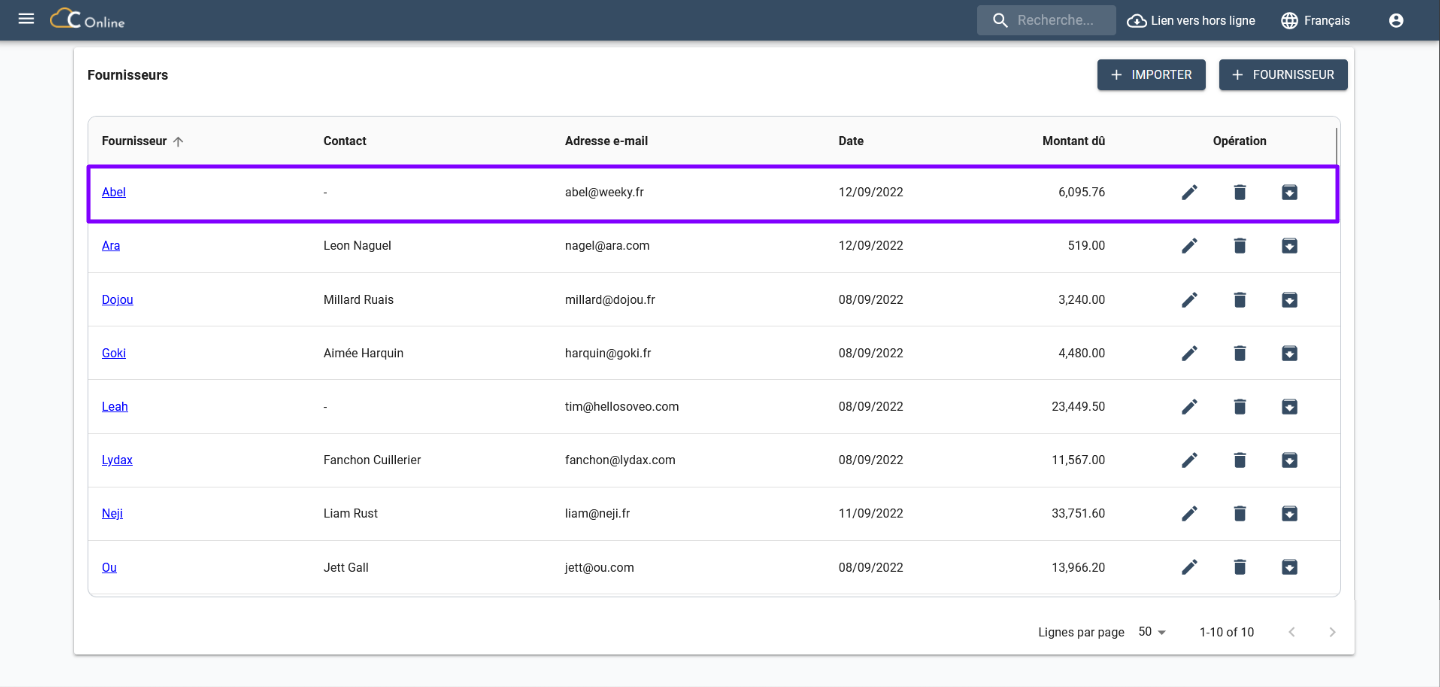Archive a supplier
You have the possibility to archive and de-archive your suppliers.
To do this, follow the steps below:
- Click on
.
- A window dedicated to the archiving of a supplier appears as below:
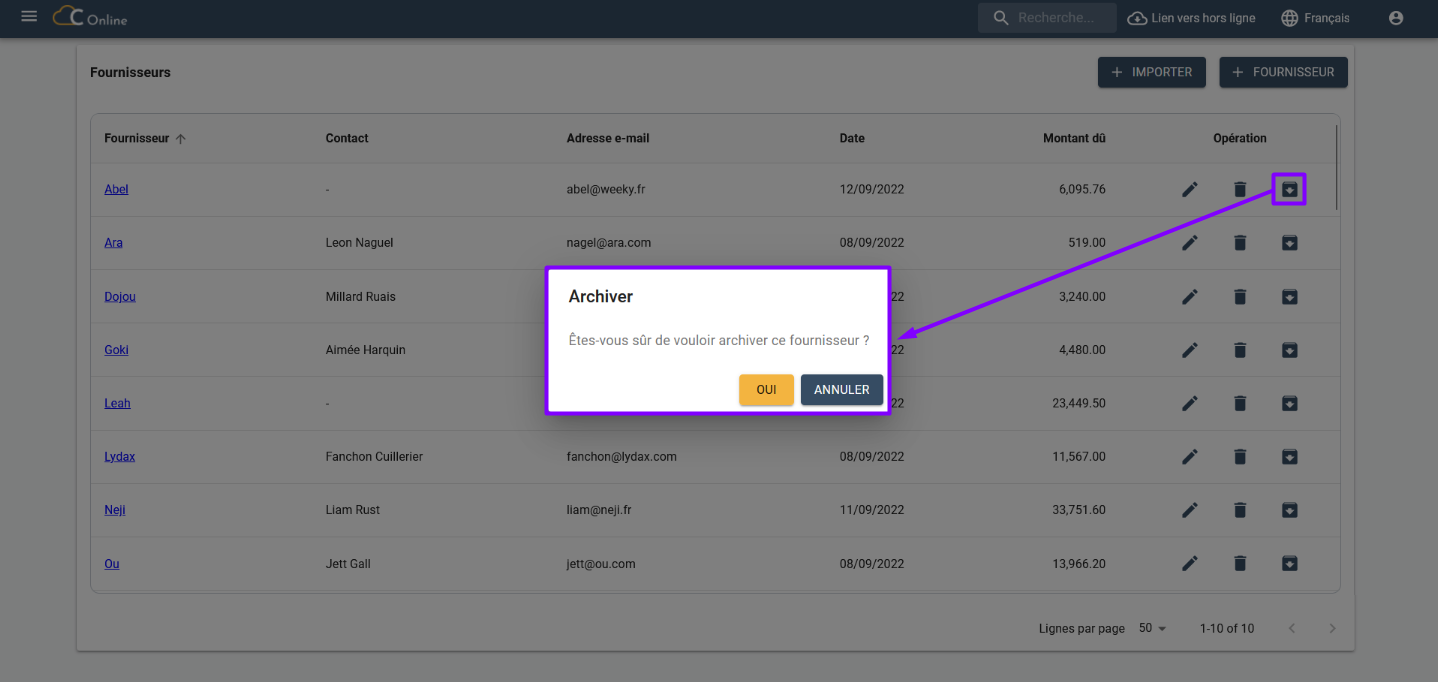
- Click on Yes.
- The message Provider archived successfully appears at the top right of the screen.
- The supplier is archived.
- The archived supplier's line appears at the bottom of the supplier list. It is greyed out as below:
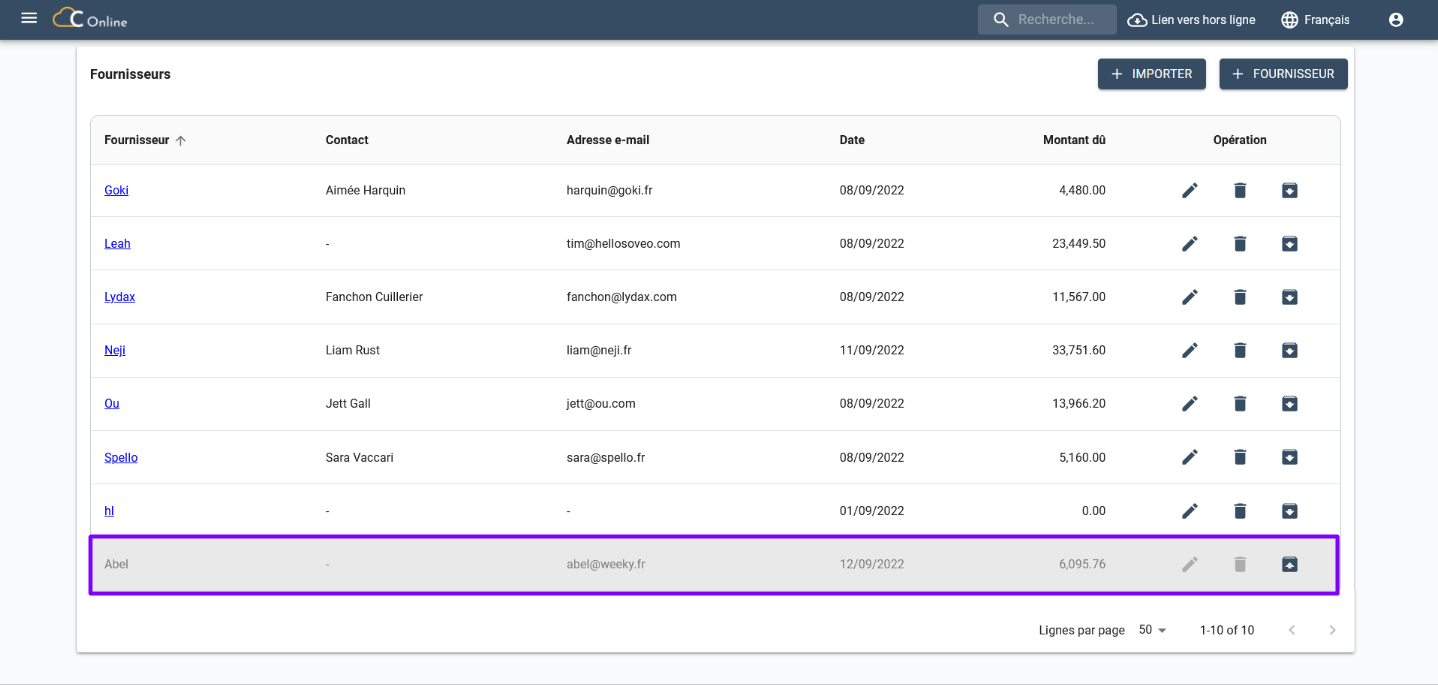
Unarchive a supplier
- Click on
to unarchive the invoice.
- A window dedicated to the deletion of an archive appears as below:
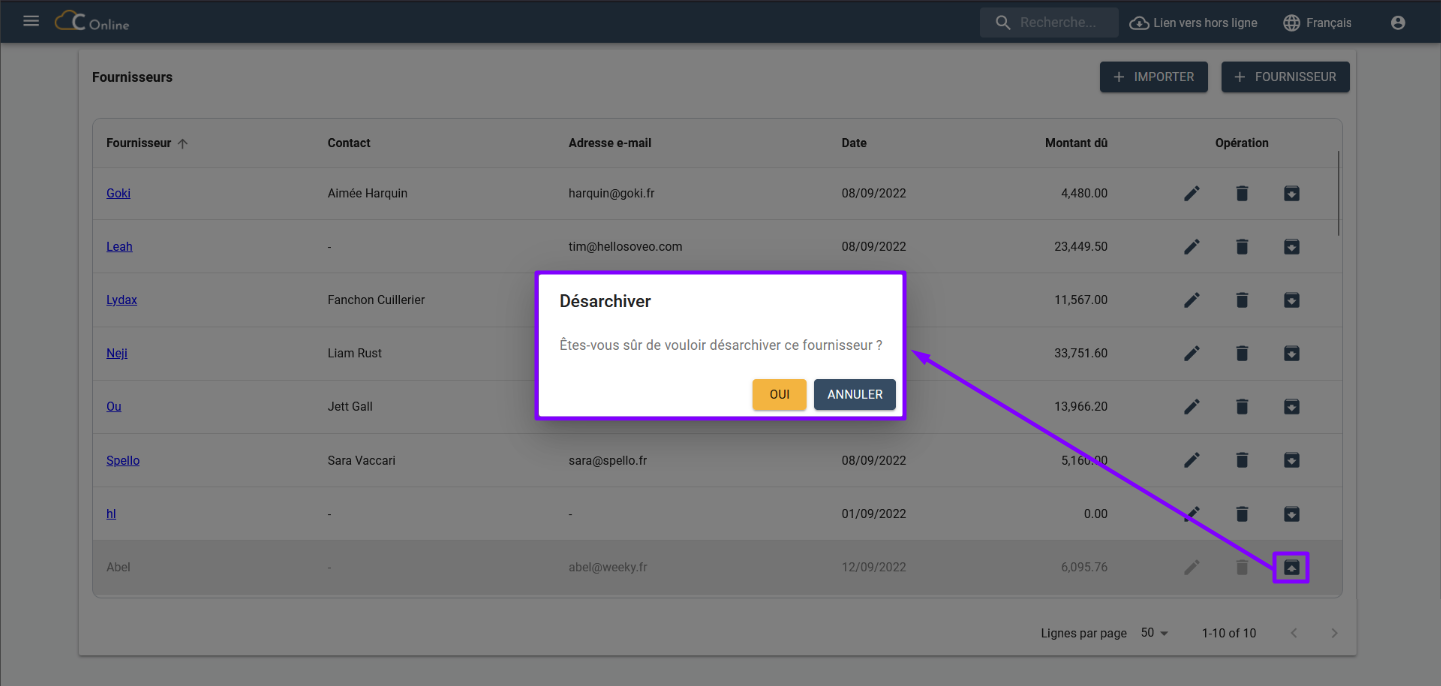
- Click on Yes.
- The invoice is unarchived.
- The message Vendor successfully unarchived appears at the top right of the screen.
- The supplier reappears at the top of the list: