Export the purchase table
To export the purchase table in CSV format. See below:
- Click on
at the top right of the screen.
- A pop-up menu appears as below:
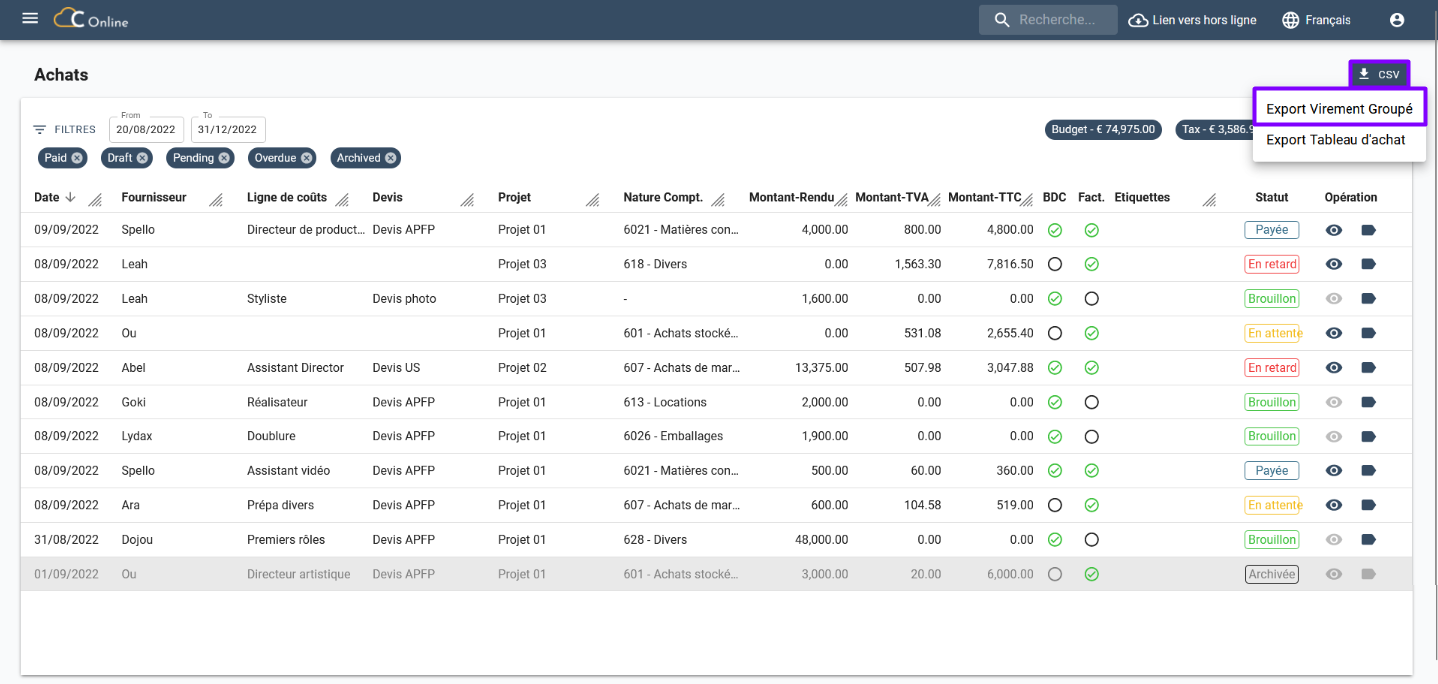
Click on Group Transfer Export.
A CSV file is downloaded. You could import this CSV into your bank
- Click on Export Purchase Table :
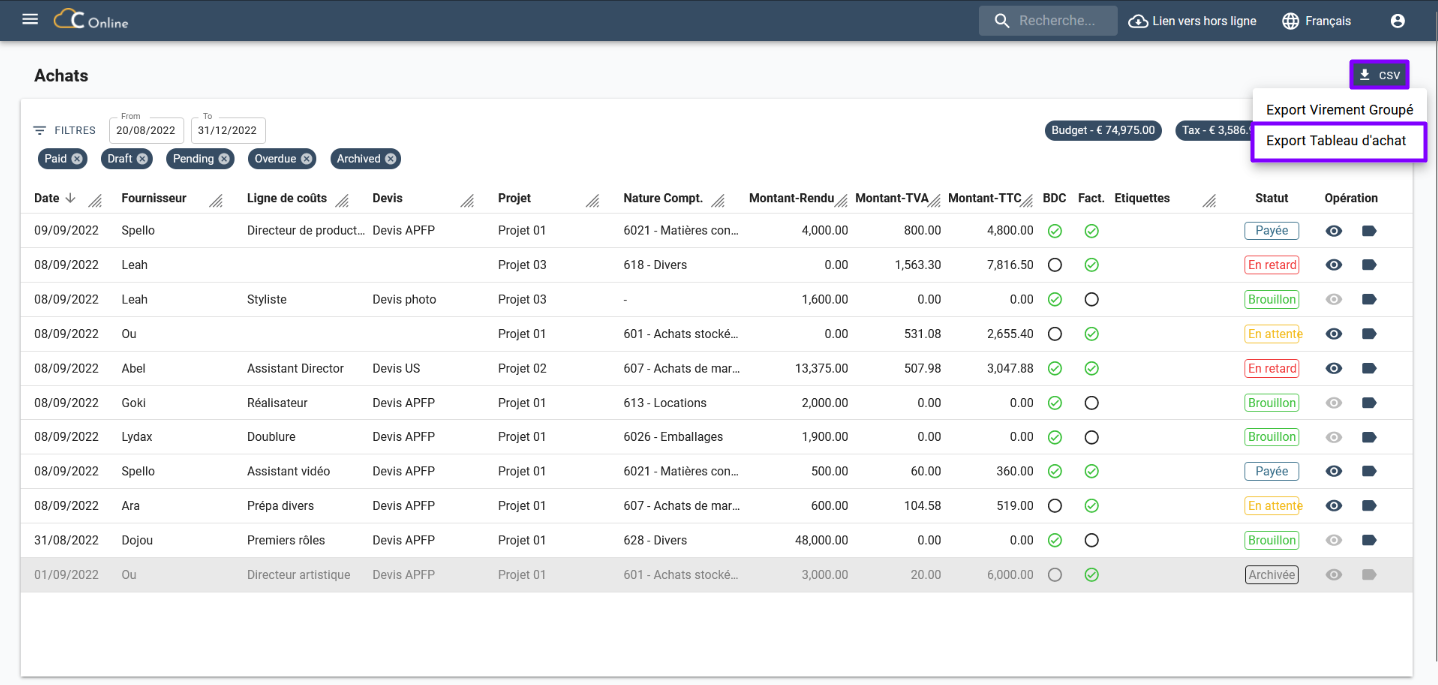
- You can use this excel for management control purposes if needed.