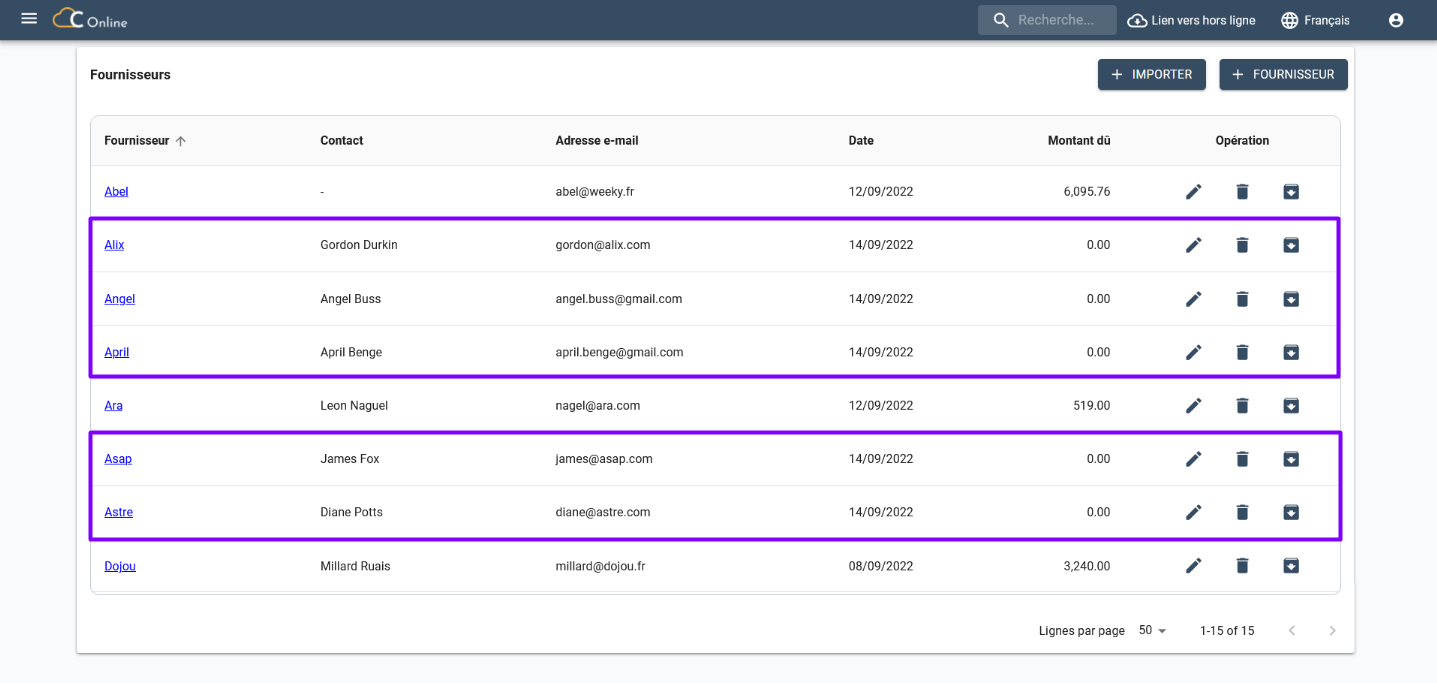Import a supplier
You can import a list of several suppliers by downloading the CSV file template. This is a plain text file with data that can be easily read and used by certain software applications such as Excel.
To import a supplier list, follow the steps below:
- Click on
at the top left to display a window dedicated to the import of your suppliers.
- Click on CSV Template.
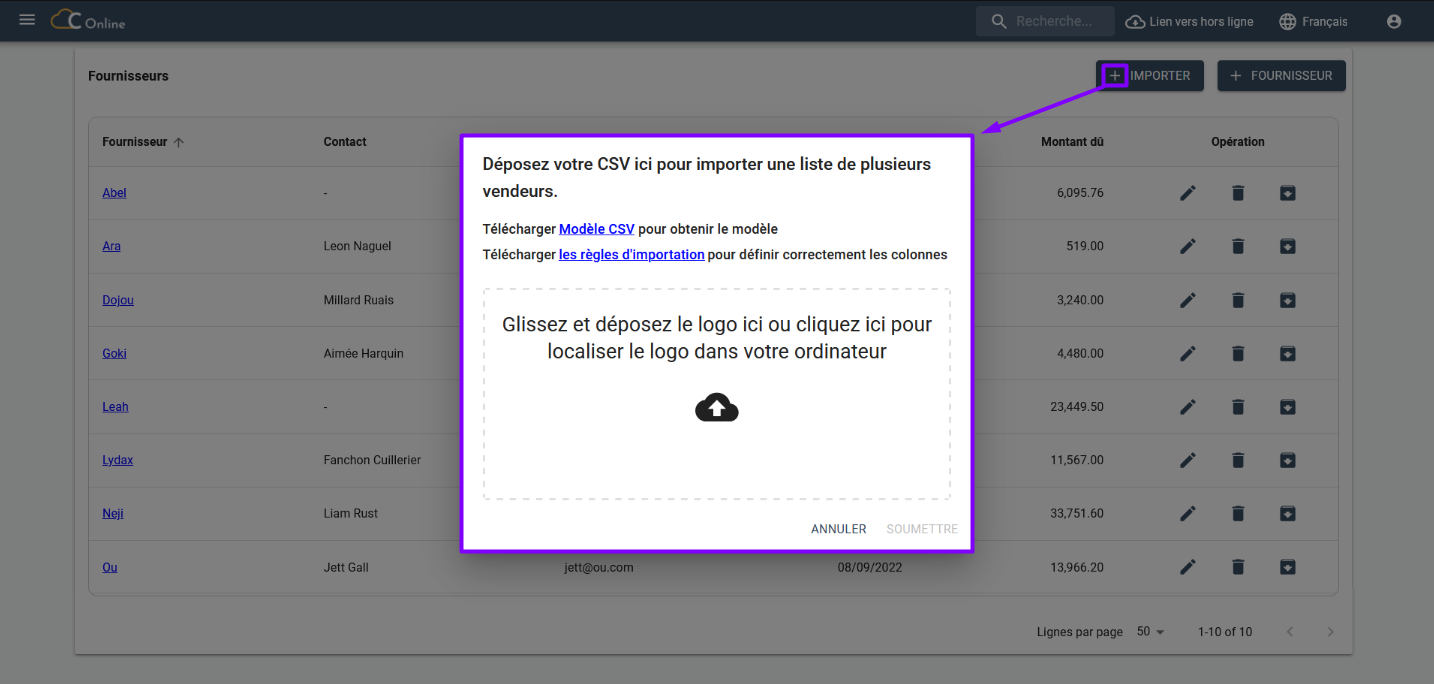
- A CSV file is downloaded.
- Fill in the information requested in the first line:
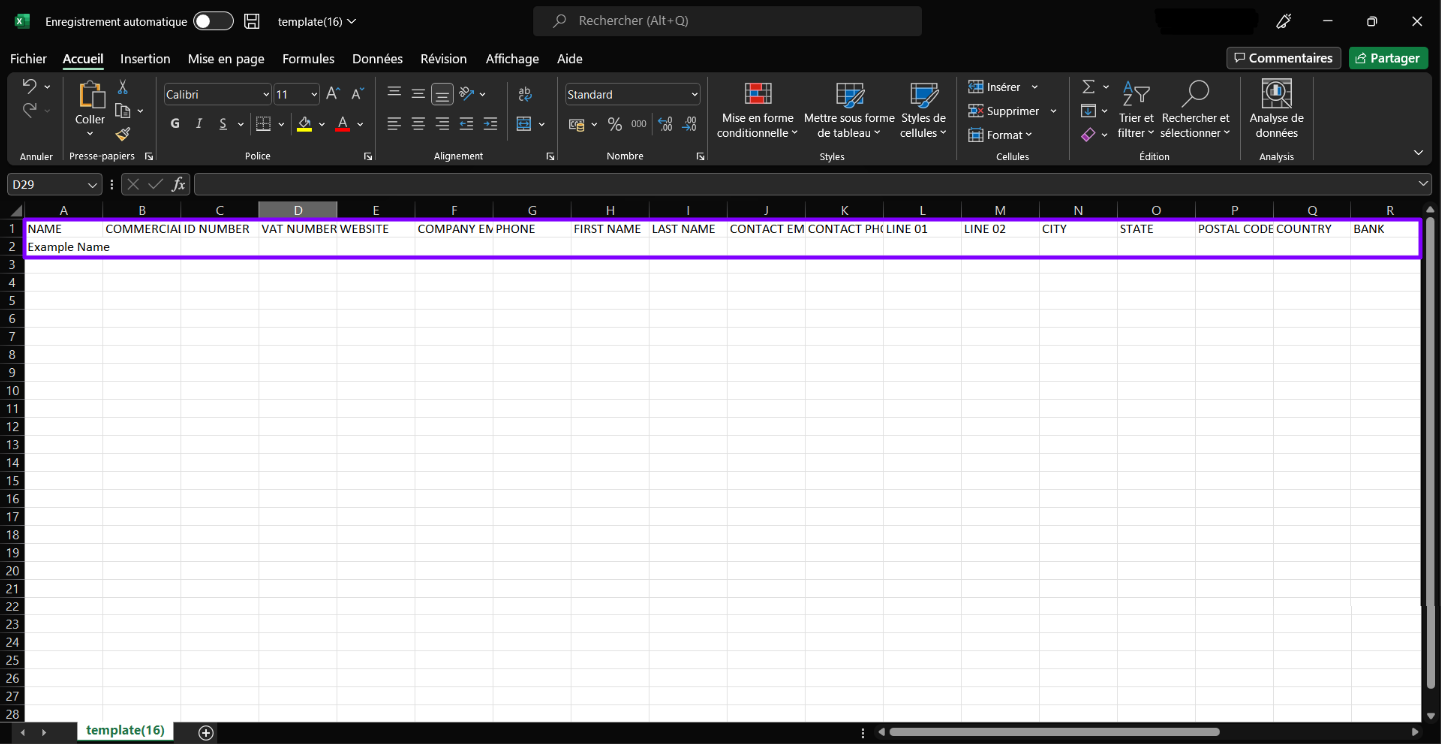
- Copy/paste your suppliers' information into the CSV template if you have a ready-made file containing your suppliers' information:
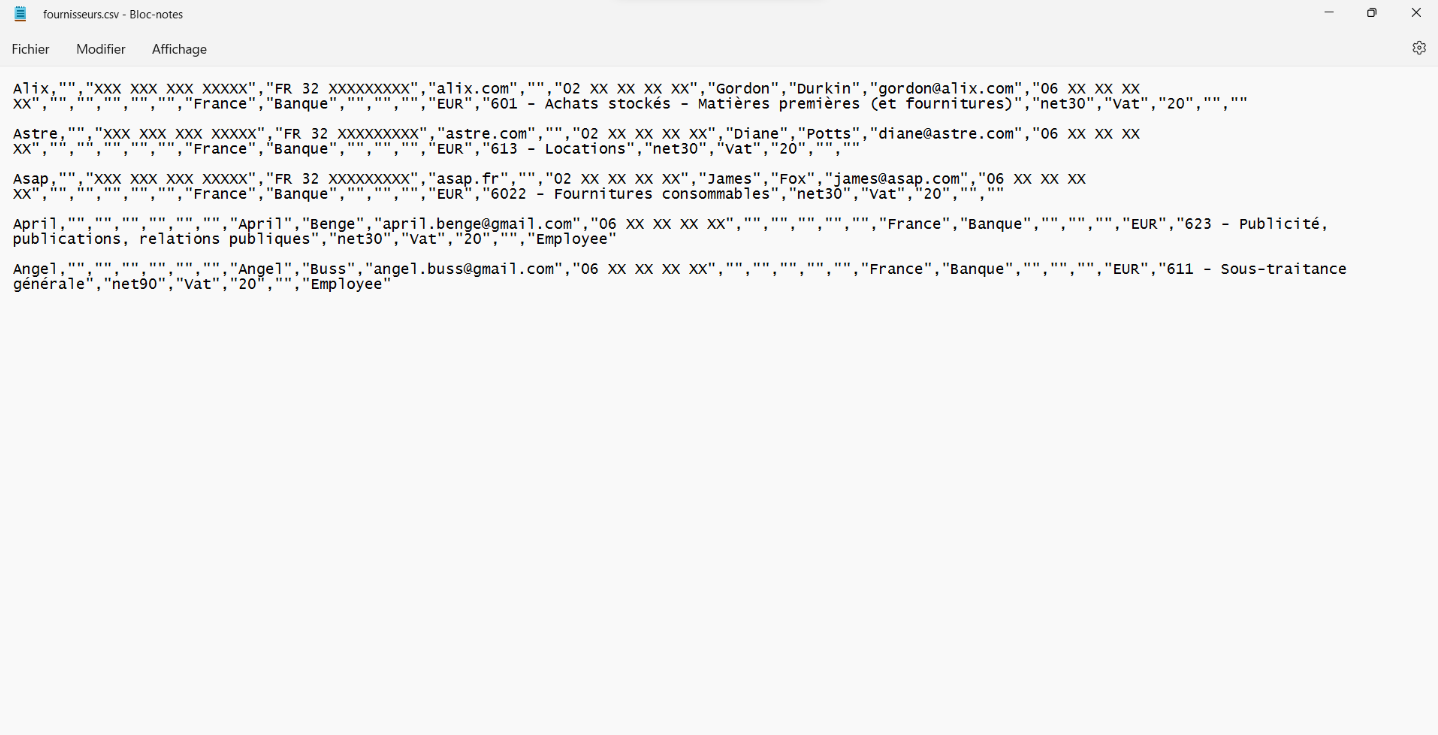
- Your suppliers' information appears as below:
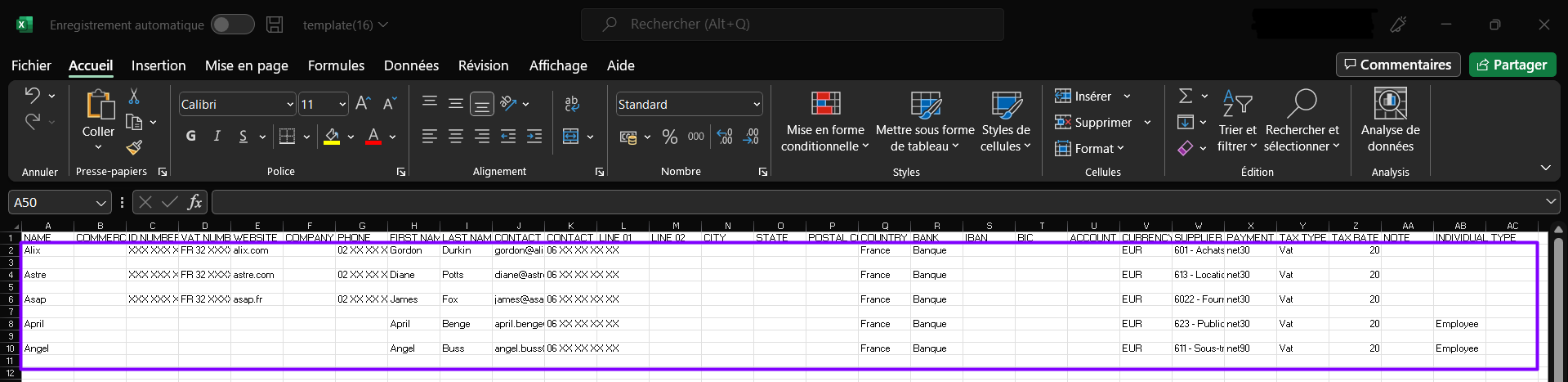
- Save the file.
- Drag and drop the file into the dedicated frame or click on
to locate the file on your computer.
- The message File (Name of the .csv file) successfully added appears at the bottom left of the screen:
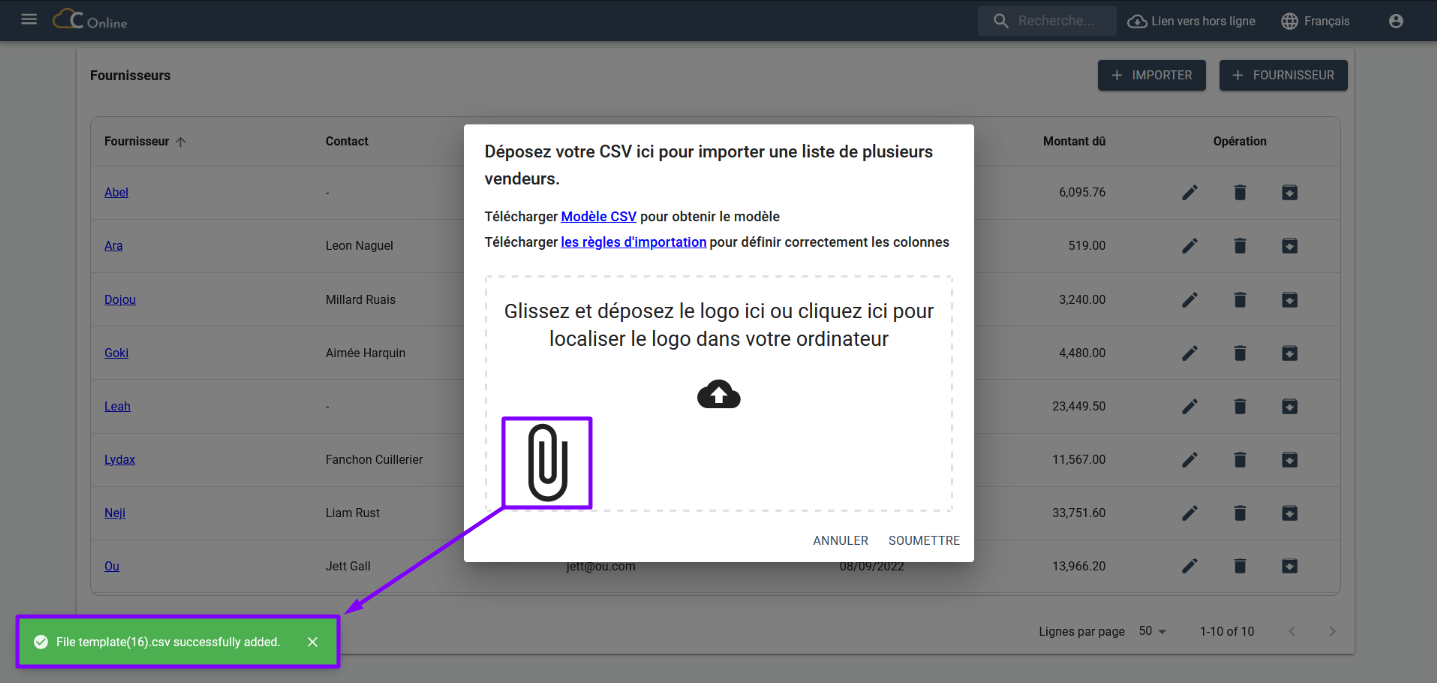
tip
Refer to the FAQ if you have any problems while importing your supplier list.
- You can delete the file you have chosen by hovering the mouse over the file to display the icon
:
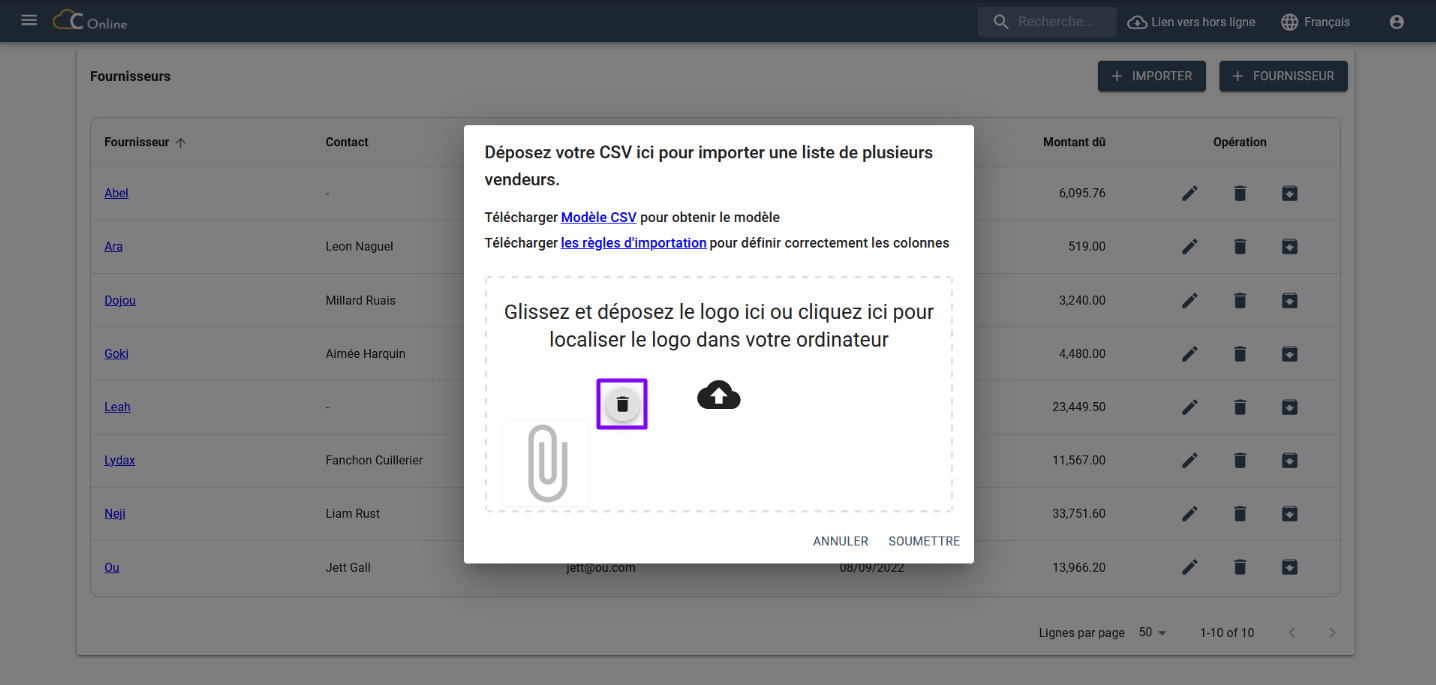
- Click on the icon.
- The message File (Name of the .csv file) removed. appears in blue at the bottom left of the screen:
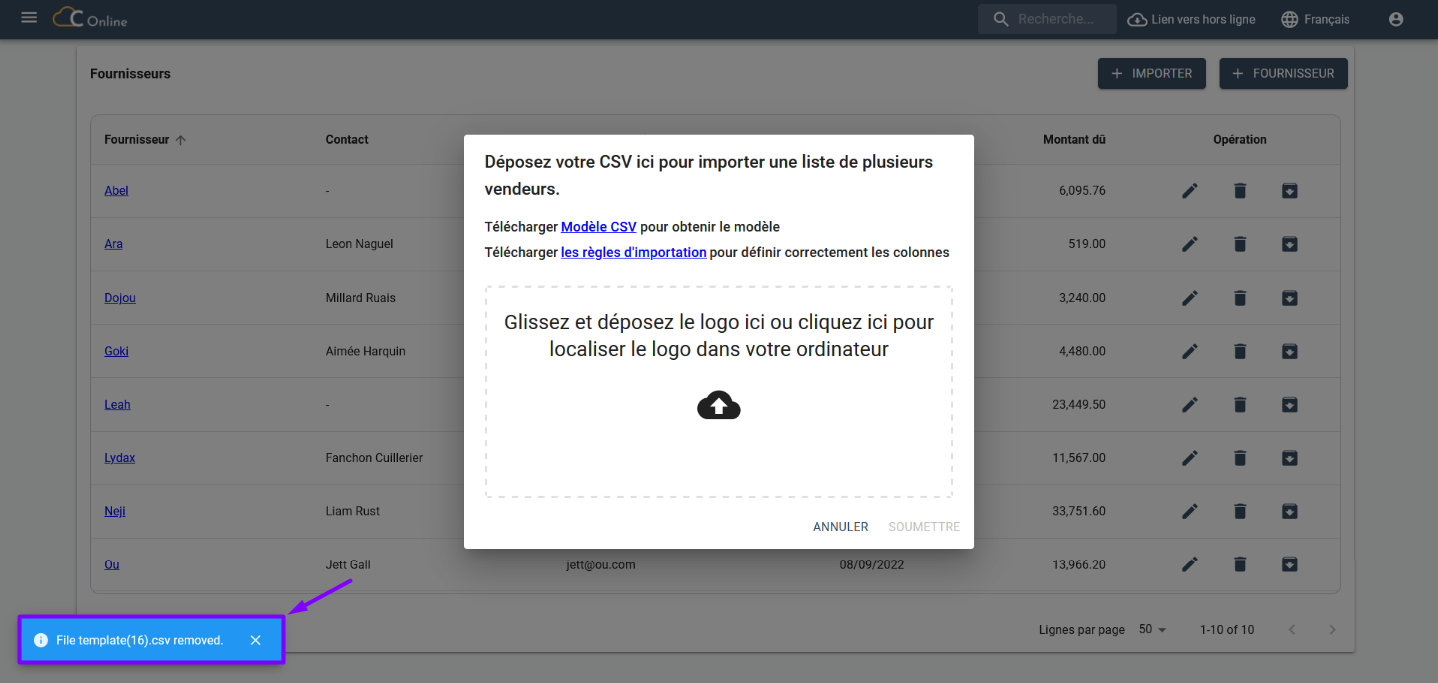
- If the message The CSV you imported does not match the template appears in red at the top right of the screen, make sure you have followed the template you uploaded.
- If necessary, download the import rules:
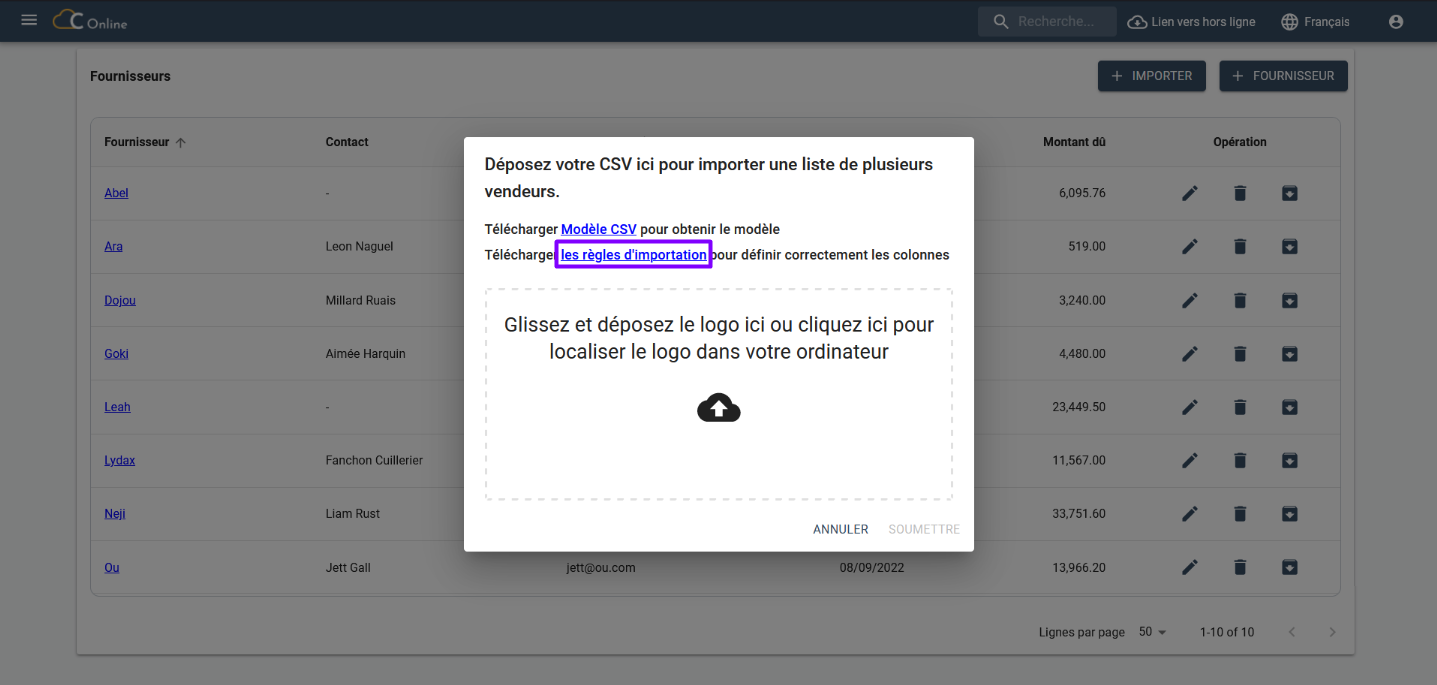
- Once the CSV file has been added, click on Submit :
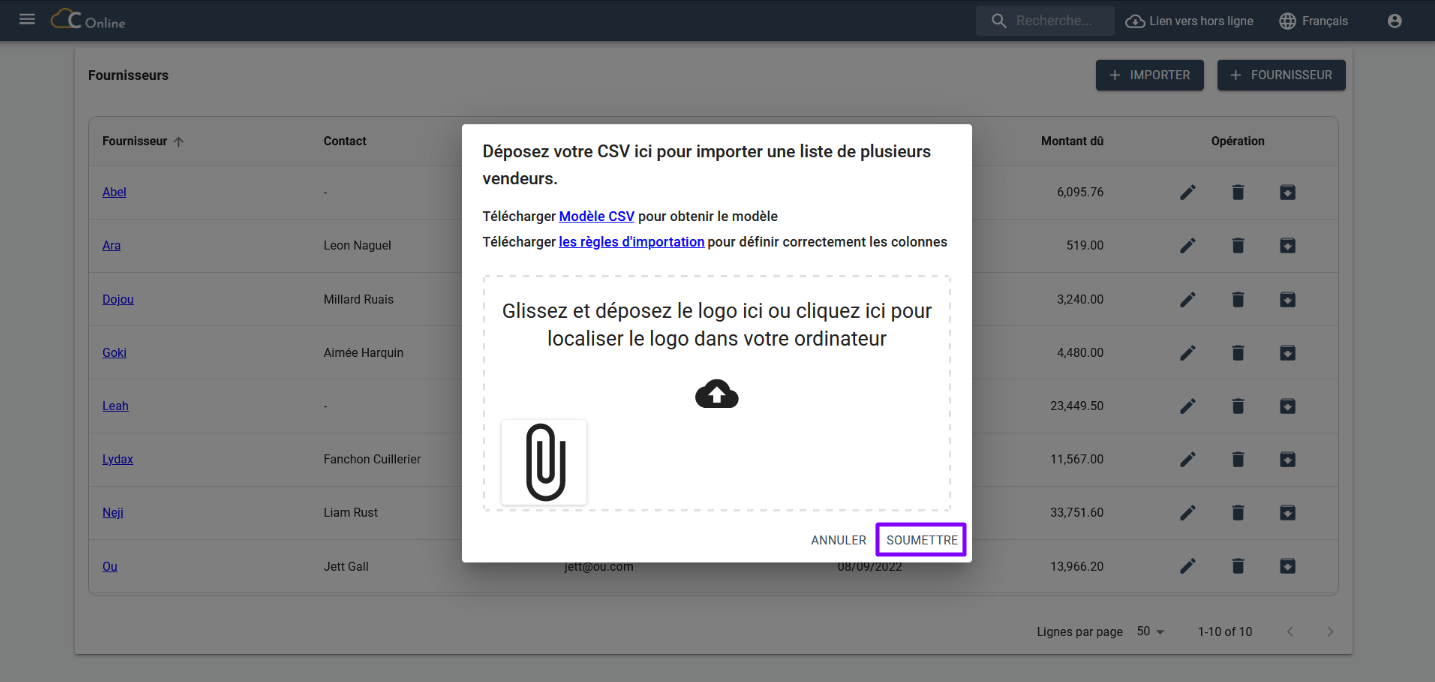
- A window appears:
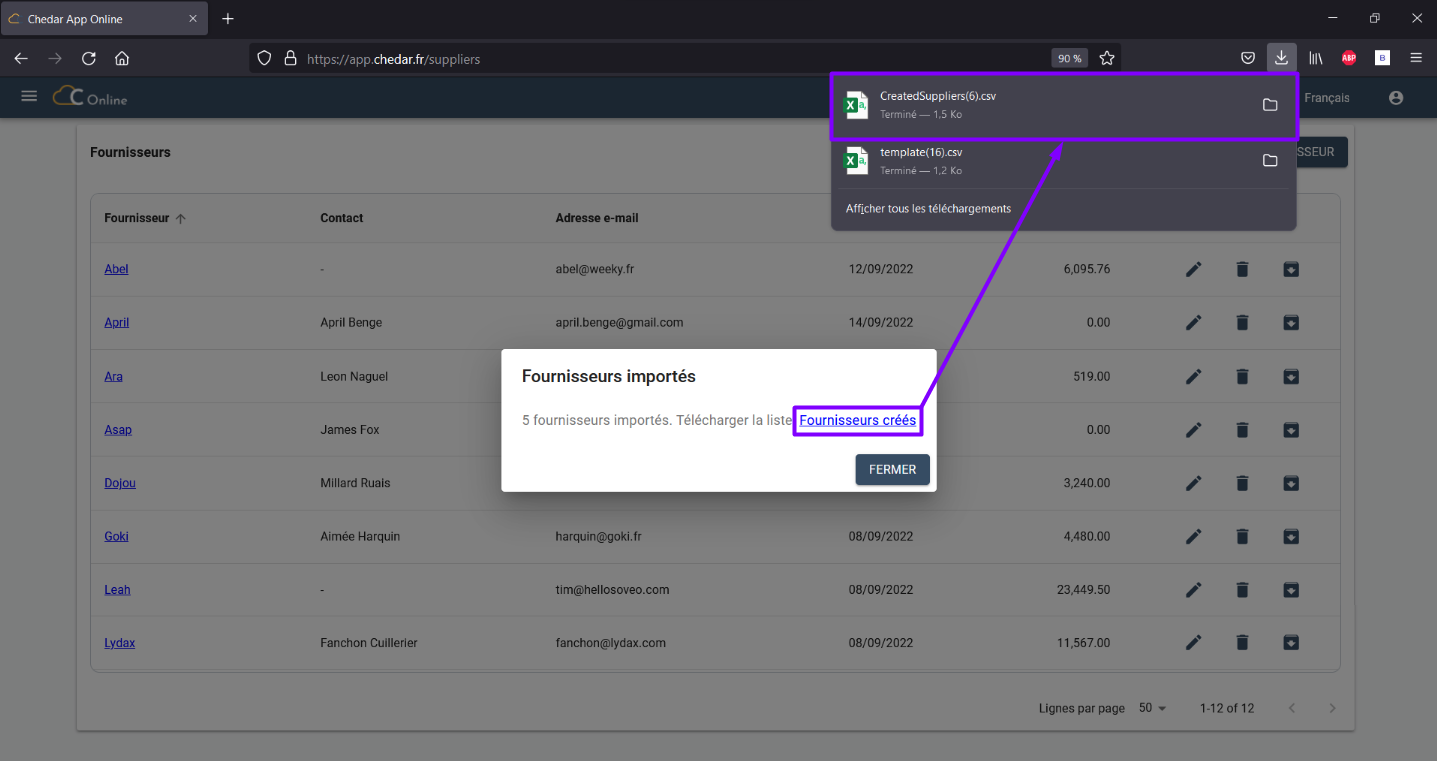
- Click on Created Suppliers to download the file.
- The message Created appears at the end of the lines concerned:
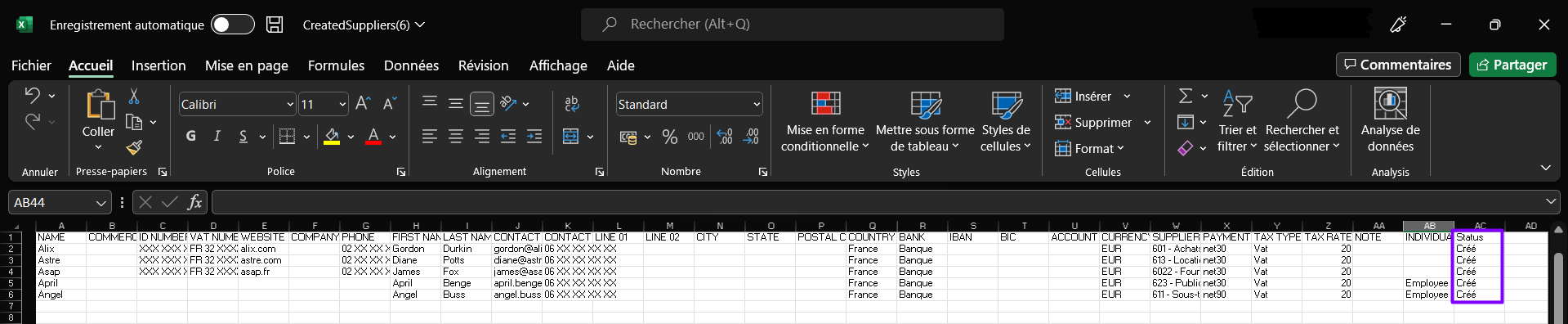
- The suppliers are integrated into the Suppliers module: